Best Lead Management CRM Software

A lead is a person or company that has shown interest in potentially buying from your business someday. They have taken some initial action that identifies them as a possible future customer.👩🏻
Some examples of how someone becomes a lead:
- Submitted contact information and inquired about offerings
- Engaged on the website through downloads, content interaction
- Been captured via campaigns, events, or other marketing activities
- Been referred by existing customers or partners
- Calling to inquire about pricing and services
So in basic terms, a lead is anyone who raises their hand and gives you their contact details because they want more information about what you sell or they need the type of solution your company provides.
The job of your sales team is to follow up with these leads. They reach out and try to convert the initial mild interest of these potential prospects into an actual paying customer by understanding their needs and showing how your offerings can meet them.
Through different sales activities, some percentage of leads will end up purchasing if you build relationships and trust with them over time. And by managing leads properly
However, managing leads effectively can be challenging, especially as your business grows and the number of leads increases. This is where lead management CRM software comes into play.
A lead management customer relationship management (CRM) software helps you organize and track your leads effectively. It ensures no good leads slip away and allows your sales team to nurture leads towards becoming customers. With proper lead management, you can drive better results from your leads and boost business growth.
Now let’s understand this comprehensively 🙂
What is Lead Management CRM Software?
Lead management CRM (customer relationship management) software helps you organize all your leads in one place, track them through the sales funnel, and nurture them to convert more leads into customers. The software automatically captures lead information (data collection), stores lead data in a centralized database (data storage), and allows for updating and managing lead information as needed (data maintenance). It reminds sales reps to follow up and provides insights into what content and messaging works best with different leads (data usage).
A robust lead management CRM is more than just a contact database. It centralizes and structures lead data across sales, marketing, and customer success teams to streamline
communication and alignment. This improves lead qualification, moves leads through the pipeline faster, and boosts the number of deals closed. With automation and integration capabilities, the CRM saves time on manual tasks so teams can focus on revenue-generating activities.
Some common challenges of manual lead management System
Manual lead management can present several challenges, particularly as businesses grow and the volume of leads increases. One of the primary challenges is the sheer volume of leads that businesses need to handle, especially in industries with high lead generation rates, such as real estate or e-commerce. Manually tracking and organizing leads through spreadsheets or paper files can quickly become overwhelming, leading to confusion and potential errors.
Another challenge arises when multiple sales representatives are involved in the lead management process. Without a centralized system, it becomes challenging to coordinate efforts, avoid duplication of work, and ensure consistent follow-up with leads. For instance, in a consulting firm, two sales representatives might inadvertently pursue the same lead, resulting in a disjointed experience for the potential client and wasted resources for the company.
Furthermore, manual lead management often lacks the ability to prioritize leads effectively. Without automated scoring or ranking systems, sales teams may struggle to identify the most promising leads, leading to missed opportunities for high-value conversions. In the retail industry, for example, failing to prioritize leads based on their browsing behavior or purchase history could result in neglecting potential big spenders.
Data entry and maintenance can also be a significant challenge in manual lead management. Manually inputting and updating lead information is not only time-consuming but also prone to human error, leading to inconsistent or incomplete data. In the financial services industry, where accurate client information is crucial, manual data entry can increase the risk of compliance issues or mishandled customer interactions.
Finally, manual lead management often lacks robust reporting and analytics capabilities, making it difficult for businesses to track their progress, identify areas for improvement, and make data-driven decisions. Without insights into lead sources, conversion rates, or sales team performance, businesses may struggle to optimize their lead management strategies effectively.
Why does your business need Lead Management CRM Software?
Lead Management Software allows you to keep track of potential customers or clients (known as leads) in a more organized and efficient manner. Instead of using manual methods such as spreadsheets or sticky notes, lead management software provides a single database to record all lead information. This allows your sales team to easily access and handle leads, ensuring that no opportunities are overlooked.
Here are some benefits of using lead management CRM Software
More Sales and Money: Taking good care of potential customers (leads) helps your sales team work smarter. They focus on the leads most likely to become customers, which means more sales and more money for your business.
Teamwork between Marketing and Sales: Lead management helps the marketing and sales teams work together better. It ensures that the sales rep talks to the right leads at the right time. This teamwork makes everything run smoother.
Saving Time and Money: By figuring out which leads are worth chasing, you don’t waste time and money on ones that won’t buy. You focus your efforts on the best leads, which saves resources.
Faster Sales: When you know which leads are ready to buy, you can sell to them faster. Lead management makes the sales process quicker because you’ve already figured out which leads are most likely to become customers.
Smart Decision Making: Keeping track of lots of data about leads helps you make better decisions. You can see where leads come from, how good they are, and how interested they are. This helps you make smart choices about how to sell to them. Plus, it helps both teams understand what’s happening and work together better.
Some Must-have features of Lead Management CRM Software.
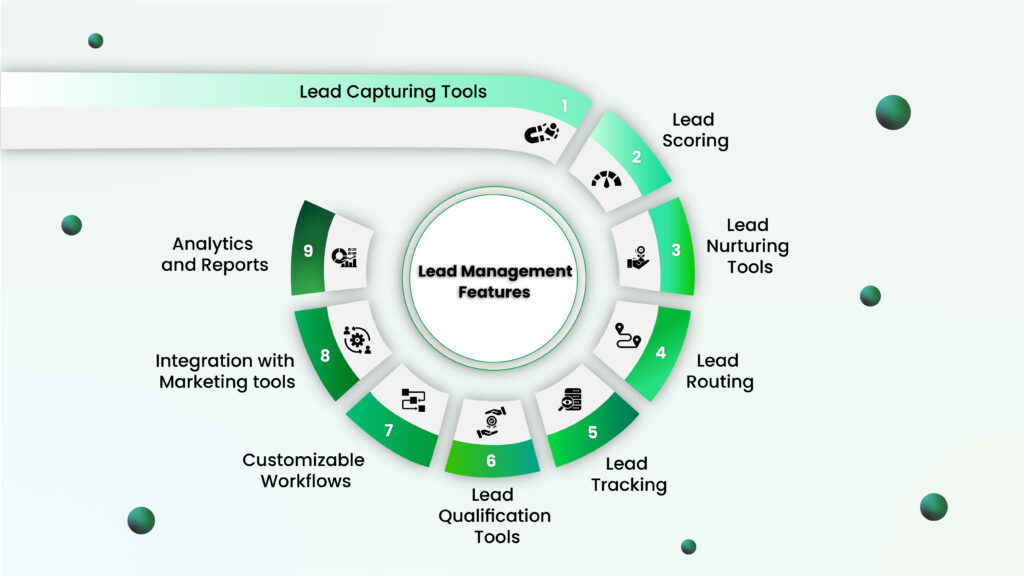
Lead Capturing Tools: These tools help collect information about potential customers from different places like websites, forms, or events. It’s like gathering contact details from people interested in your business.
Lead Scoring: This feature gives points or scores to leads based on things like how interested they seem or how likely they are to buy. It helps prioritize which leads to focus on first.
Lead Nurturing Tools: These tools help you send personalized messages or content to leads to keep them interested and engaged. It’s like staying in touch with someone until they’re ready to buy.
Lead Routing: This feature makes sure the right salesperson talks to the right lead. It’s like directing a customer to the right department in a store. based on geography, industry, customer segment or rep workload to ensure effective follow-up.
Lead Tracking: Monitoring lead progress through sales stages, capturing all communications, tracking engagement metrics and activity history so reps can pick up where others left off with a lead.
Lead Qualification Tools: These tools help decide if a lead is ready to buy or needs more time. Using lead score thresholds, buyer stage analysis, and other rules/models to categorize leads and identify those ready for sales contact and opportunity conversion.
Customizable Workflows: This feature lets you create step-by-step processes for how leads are handled. It’s like a Visual map of the lead conversion path consisting of stages qualified leads move through.
Integration with Marketing Automation Platforms: This allows the CRM to work together with other tools that automate marketing tasks. This integration passes lead data captured by forms, chatbots and other campaign elements directly to the CRM lead records.
Analytics and Reports: These tools help you understand how well your lead generation efforts are working. It’s like looking at a scoreboard to show you how effective your marketing and sales efforts are, and whether they’re giving you a good return on your investment.
Top 10 Best Lead Management CRM Software in 2024
SalesTown: Best Lead Management CRM Software for Small Businesses
Salestown is a powerful lead management software+ CRM (Customer Relationship Management) designed to help businesses streamline their sales process and convert more leads into customers. With its user-friendly interface and robust features, Salestown makes it easy for sales teams to capture, nurture, and convert leads efficiently.
Features:
- Lead Scoring & Prioritization
- Lead Nurturing
- Pipeline Management
- Reporting & Analytics
- Seamless Integration
- WhatsApp CRM
Pros:
– Easy to use and navigate
– Robust lead capture and nurturing capabilities
– WhatsApp CRM
– Seamless integration with any marketing tool
Cons:
– Mobile app functionality is more limited compared to the desktop version
– Limited customization offer
Pricing: Salestown offers various pricing plans, starting from $19/user/month for the Essential plan, $49/user/month for the Professional plan, and custom pricing for the Enterprise plan.
HubSpot CRM: Powerful Lead Management CRM System with Marketing Integration
HubSpot CRM is a powerful lead management solution that seamlessly integrates with HubSpot’s marketing, sales, and customer service tools. It offers a comprehensive set of features to help businesses streamline their lead management processes and drive growth.
Features:
- Contact & Lead Management
- Lead Scoring & Grading
- Email Tracking & Notifications
- Pipeline Management
- Reporting & Analytics
Pros:
– Seamless integration with HubSpot’s marketing and service tools
– Comprehensive lead management and nurturing capabilities
– User-friendly interface and easy to use
– Extensive reporting and analytics tools
Cons:
– Limited customization options compared to some competitors
– Higher pricing for advanced features and add-ons
Pricing: HubSpot CRM offers a free plan with basic features, as well as paid plans starting from $45/month for the Starter plan, $450/month for the Professional plan, and $1,200/month for the Enterprise plan.
Pipedrive: Intuitive Lead Management CRM Software with Visual Pipeline
Pipedrive is a user-friendly lead management software designed specifically for small and medium-sized businesses. Its visually appealing interface and intuitive features make it easy for sales teams to manage and convert leads effectively.
Features:
- Visual Pipeline Management
- Lead Capture & Management
- Email Integration
- Customizable Reporting
- Mobile App
Pros:
– Intuitive and visually appealing interface
– Easy to set up and use, even for non-technical users
– Affordable pricing for small and medium-sized businesses
– Strong mobile app capabilities
Cons:
– Limited customization options compared to more robust CRM platforms
– Lack of advanced features like lead scoring and automated nurturing campaigns
Pricing: Pipedrive offers a variety of pricing plans, starting from $12.50/user/month for the Essential plan, $24.90/user/month for the Advanced plan, and $49.90/user/month for the Professional plan.
Zoho CRM: Affordable Lead Management CRM Software with Automation
Zoho CRM is a comprehensive lead management solution that offers a wide range of features to help businesses streamline their sales processes and maximize conversions. With its robust capabilities and affordable pricing, Zoho CRM is a popular choice for businesses of all sizes.
Features:
- Lead Capture & Management
- Lead Scoring & Nurturing
- Pipeline Management
- Reporting & Analytics
- Workflow Automation
Pros:
– Robust lead management and nurturing capabilities
– Affordable pricing, especially for small and medium-sized businesses
– Extensive integration options with third-party apps and services
– Mobile app for on-the-go access and updates
Cons:
– User interface may be less intuitive compared to some competitors
– Limited customization options for certain features
Pricing: Zoho CRM offers a free plan for up to 3 users, as well as paid plans starting from $14/user/month for the Standard plan, $23/user/month for the Professional plan, and $40/user/month for the Enterprise plan.
Freshsales: Modern Lead Management CRM Software with AI-Powered Scoring
Freshsales is a modern and user-friendly lead management software that focuses on providing a seamless sales experience. With its intuitive interface and powerful features, Freshsales empowers sales teams to effectively manage leads and drive conversions.
Features:
- Lead Capture & Management
- Lead Scoring & Nurturing
- Pipeline Management
- Reporting & Analytics
- AI-Powered Lead Scoring
Pros:
– User-friendly interface and easy to use
– Powerful lead scoring and nurturing capabilities
– Seamless integration with popular business tools and services
– AI-powered insights and lead scoring
Cons:
– Limited customization options for certain features
– Pricing may be higher for advanced features and add-ons
Pricing: Freshsales offers various pricing plans, starting from $15/user/month for the Growth plan, $39/user/month for the Pro plan, and custom pricing for the Enterprise plan.
Insightly: All-in-One Lead Management CRM Software and Project Management Software
Insightly is a cloud-based CRM solution that combines lead management, and customer relationship management into a single platform. It is designed to help businesses streamline their sales processes and improve overall productivity.
Features:
- Lead capture and management
- Contact and opportunity management
- Project management tools
- Email integration and tracking
- Reporting and analytics
Pros:
– Affordable pricing for small and medium-sized businesses
– All-in-one solution for CRM, project management, and lead management
– Customizable dashboards and reports
– Mobile app for on-the-go access
Cons:
– Limited advanced features compared to more robust CRM platforms
– User interface may not be as intuitive for some users
Pricing: Insightly paid plans starting from $29/user/month for the Plus plan and $49/user/month for the Professional plan.
Copper: Lead Management CRM Software with Google Workspace Integration
Copper is a CRM software + Lead management that can also seamlessly integrate with Google Workspace (formerly G Suite), making it a popular choice for businesses that heavily rely on Google’s productivity tools. Its focus is on providing a simple and user-friendly lead management experience.
Features:
- Lead capture and management
- Contact and opportunity management
- Email integration with Gmail
- Pipeline management
- Reporting and analytics
Pros:
– Seamless integration with Google Workspace (Gmail, Calendar, Docs)
– User-friendly interface and easy to use
– Affordable pricing for small and medium-sized businesses
– Mobile app for on-the-go access
Cons:
– Limited advanced features compared to more robust CRM platforms
– Customization options may be more limited
Pricing: Copper offers a free plan for up to 2 users, as well as paid plans starting from $25/user/month for the Basic plan and $59/user/month for the Professional plan.
Salesforce CRM: Comprehensive Lead Management CRM Software for Enterprises
Salesforce CRM is one of the most popular and widely-used lead management solutions in the market, known for its comprehensive set of features and scalability. It offers a range of tools to help businesses effectively manage leads and drive sales growth.
Features:
- Lead Capture & Management
- Opportunity Management
- Contact & Account Management
- Sales Forecasting
- Workflow Automation
Pros:
- Various customization options to suit particular lead management processes
- Scalable solution suitable for businesses of all sizes
- Robust reporting and analytics capabilities
- Integration with a wide range of third-party apps and services
Cons:
Higher pricing compared to some competitors
Steeper learning curve for users who unfamiliar with the platform’s complexities
Pricing: Essentials plan starting from $25/user/month, a Professional plan starting from $75/user/month, and an Enterprise plan starting from $150/user/month.
Microsoft Dynamics 365 Sales: Lead Management with AI-Driven Sales Insights
A comprehensive CRM solution that integrates seamlessly with other Microsoft products, providing a holistic approach to lead management and sales automation. It offers a range of features to help businesses nurture leads, close deals, and improve customer relationships.
Features:
- Lead Capture & Management
- Opportunity Management
- Sales Forecasting
- Customer Insights
- AI-driven Sales Insights
Pros:
- Deep integration with Microsoft Office 365 and other Microsoft tools
- AI-driven insights to prioritize leads and opportunities
- Flexible deployment options, including cloud-based and on-premises
Cons:
- Pricing may be higher compared to some competitors
- Requires Microsoft ecosystem adoption for full integration benefits
Pricing: Professional plan starting from $65/user/month and an Enterprise plan starting from $95/user/month.
Agile CRM: All-in-One Lead Management, Marketing, and Customer Service Software
A robust CRM solution that combines lead management, marketing automation, and customer service functionalities into a single platform. It offers a range of features designed to help businesses streamline their sales processes and improve overall efficiency.
Features:
- Lead Capture & Management
- Marketing Automation
- Contact Management
- Appointment Scheduling
- Helpdesk & Ticketing
Pros:
- All-in-one solution for CRM, marketing, and customer service
- Affordable pricing for small and medium-sized businesses
- Extensive customization options for tailored workflows
Cons:
- Advanced features may require additional add-ons, increasing overall cost
- Customer support may not be as responsive compared to larger CRM vendors
Pricing: Starter plan starting from $9.99/user/month, a Regular plan starting from $39.99/user/month, and an Enterprise plan starting from $64.99/user/month.
Remember, the choice of lead management software ultimately depends on your business’s specific needs, budget, and existing technology tools.
How to Choose the Best Lead Management CRM Software?
Identify your needs: Make a list of what you want the software to do. For example, you may need it to capture leads from your website, social media, or other sources, store lead details, assign leads to sales reps, and track lead status.
Look for user-friendliness: The software should be easy to use and understand, even for team members who are not tech-savvy. A complex system will only confuse people and slow them down.
Consider integration: The lead management software should be able to connect with other tools you use, like your website, email marketing platform, social media & other tools. This way, all your lead data stays in one place.
Prioritize reporting and analytics: The software should provide clear reports and insights into your lead sources, conversion rates, and sales team performance, so you can make data-driven decisions.
Consider scalability: As your business grows, the lead management software should be able to handle an increasing volume of leads and sales reps without slowing down.
Evaluate pricing and support: Look for a software that fits your budget and offers good customer support, training resources, and regular updates to ensure it stays up-to-date.
Try before you buy: Many lead management software providers offer free trials or demos, so you can test out the features and see if it’s a good fit for your business before committing.
The right lead management software can streamline your sales process, help you capture and nurture more leads, and ultimately, drive more revenue for your business.
How SalesTown help you managing Leads more effectively
SalesTown Lead Management CRM stands out as the ideal choice for your business due to its comprehensive set of lead management features, which are essential for boosting sales and enhancing customer relationships.
Here are four key reasons why Salestown is the best option:
- Lead Capture and Tracking: Salestown CRM simplifies the process of capturing leads from various sources such as websites, social media, and email campaigns. It allows you to track each lead’s interactions, from the initial contact to conversion, ensuring no opportunity is missed. With Salestown, you can easily organize and prioritize leads based on their stage in the sales funnel, ensuring efficient follow-up and nurturing.
- Customizable Lead Scoring: Salestown offers customizable lead scoring capabilities, enabling you to prioritize leads based on their likelihood to convert. By assigning scores to leads based on factors such as engagement level, demographics, and behavior, you can focus your efforts on high-potential prospects, maximizing your sales team’s productivity and closing rates.
- Automated Workflows and Notifications: Salestown streamlines lead management with automated workflows and notifications. You can set up predefined workflows to automate repetitive tasks such as sending follow-up emails, scheduling appointments, and updating lead statuses. Additionally, Salestown provides real-time notifications for important events, ensuring timely responses and enhancing customer engagement.
- Robust Analytics and Reporting: Salestown CRM offers robust analytics and reporting tools that provide valuable insights into your lead management process. You can track key metrics such as conversion rates, lead acquisition costs, and sales pipeline performance. By analyzing these metrics, you can identify areas for improvement, optimize your sales strategies, and ultimately drive better business results.
- Email Marketing Campaigns: Salestown CRM includes a built-in email marketing module that allows users to create, launch, and track email campaigns seamlessly. With Salestown, you can design visually appealing emails using customizable templates and easily integrate them into your lead nurturing strategies.Monitor metrics like open rates, click-through rates, and conversion rates directly within the CRM platform.
Say goodbye to cluttered inboxes and scrambling to update spreadsheets. With Salestown, managing your leads & pipeline is much easier, deals close faster, and revenue grows 2x.
The Lead management platform that teams loves and prospects can’t resist.😉
Still not convinced? Well, Here are some additional benefits to sweeten the deal:
- Affordable pricing plans including free trails to fit any budget
- Seamless integrations with your favorite tools
- Top-notch customer support to help you every step of the way
- Secure and reliable platform to keep your data safe
Sign up for DEMO and see the difference in the way you manage leads before!
Frequently Asked Questions (FAQS)
Q. Why should businesses use lead management CRM software?
A lead management software organizes all your leads and sales interactions in one place for higher visibility and helps convert leads faster through automation.
Q. What are key features to look for in lead management CRM Software?
Important features include lead capture forms, customizable lead scoring, sales pipeline management with deal stages, task automation, contact/company profiles, and robust analytics.
Q. How does it help assign leads to sales reps?
Lead management software can automatically assign leads based on territories, customer segments, or load balancing as well as allow manual assignment.
Q. What ROI can I expect from lead management?
According to Gartner, mature lead management processes deliver a 10% or more increase in revenue in 6-9 months. The software can help you attain process maturity faster.
