Best CRM for Email Marketing

When it comes to growing your business, two of the most important tools you can use are customer relationship management (CRM) software and email marketing. While they serve different purposes, combining these two can be a real game-changer.
CRM software: helps you keep track of all your customer information in one place. You can see details about your leads and customers, what they’ve bought from you, and when you last talked to them. This makes it easier to provide a great experience for each person you work with.
Email marketing: on the other hand, allows you to reach out to your customers and potential customers directly. You can share updates, special offers, and other valuable content that keeps you top-of-mind.
when you combine the two – CRM with email marketing – you create a powerful way to connect with your customers. You can track their journey from the first click to the final purchase, sending them the right message at the right time.
With the best CRM for email marketing, you can send targeted emails based on what your customers are interested in. Whether they’re new leads or loyal customers, you can tailor your emails to their needs, making them feel special and valued.
Plus, you can use the data from your CRM to see how well your email campaigns are doing. Are people opening your emails? Clicking on your links? Buying your products? It’s all there, helping you fine-tune your marketing strategies for even better results.
So, if you’re looking for the best way to build stronger relationships with your customers and boost your business, look no further than CRM with email marketing.
The Value of Email Marketing in Business
Email offers a direct line of communication between businesses and their potential customers. Unlike traditional marketing channels like TV, radio, or print ads, email allows for a more personal and targeted approach. Businesses can segment their email lists based on various factors such as demographics, interests, or purchase history, enabling them to deliver relevant and personalized messages to their subscribers.
Moreover, email marketing is cost-effective compared to other marketing channels. It allows businesses to reach a large audience at a fraction of the cost of traditional advertising methods. Additionally, email campaigns can be easily tracked and measured, providing valuable insights into the success of a marketing strategy.
Turning Potential Customers into Buyers
Email marketing can be a game-changer for businesses looking to convert potential customers into buyers. Through well-crafted email campaigns, businesses can nurture leads by providing valuable content, promoting special offers, or showcasing their products and services.
One of the biggest advantages of email marketing is that it helps you build trust and loyalty with potential customers. If someone keeps receiving useful information and great offers from your business through email, they’ll start to feel a connection with your brand.
For instance, Imagine you own a bakery, if your bakery’s emails always include helpful tips for baking at home or recipes using your products, your subscribers will see you as a trustworthy source of information. This trust can eventually lead to them choosing your bakery over others when they need to buy a cake or other baked goods.
Some Email Marketing Statistics To Know
- Massive ROI: Marketers see an average return of investment of $36 for every $1 spent on email marketing, making it a highly profitable channel.
- Huge User Base: There are a whopping 4 billion daily email users, highlighting the vast reach and potential audience for your campaigns.
- Preferred Communication Channel: A strong majority (60%) of consumers prefer to be contacted by brands through email, making it a crucial channel for customer engagement
- Segmented Success: Tailoring content with email marketing software can be a game-changer. Segmented emails generate 30% more opens and 50% more clicks compared to generic blasts.
- High Deliverability Rates: Using email marketing software can significantly improve message delivery. Top platforms boast rates exceeding 90%, ensuring your campaigns reach their intended audience.
Why your business needs the best CRM For Email Marketing?
Imagine you have a website where people come and check out your awesome products, but they haven’t bought anything yet. That’s where your sales funnel steps in. It’s like a helpful path that guides those visitors from just looking around to actually buying something and becoming loyal customers.
Now, imagine you have this special tool that combines two important things: email marketing and CRM (Customer Relationship Management).
So, let’s break it down:
Email Marketing: Your communication channel sending messages to your potential customers through emails. You can tell them about your products, and special offers, or just keep them updated on what’s happening with your business.
CRM (Customer Relationship Management): A tool to Manage relationships with your potential customers. It stores customer information like their names, email addresses, and what they’ve bought before. track your lead from different stages.
Why Separate Tools Don’t Work Well
- Data scattered across multiple platforms, making it hard to get a complete customer view.
- Lack of integration means manually transferring data, leading to errors and inconsistencies.
- Disconnected customer experience due to email campaigns not reflecting latest CRM data.
- Inefficient workflows from constantly switching between different tools.
- Limited personalization capabilities when customer data is siloed.
Benefits of using Best CRM with Email Marketing Features
Targeting Like Never Before: Your CRM holds a wealth of customer data, including their interests, purchase history, and engagement levels. By integrating this data with your email marketing software, you can segment your audience with pinpoint accuracy. you can also send special offers, and information to customers who recently visited your website. With a few clicks, you can create a targeted campaign with your CRM that resonates with their specific needs and interests.
Nurture leads with the right message: A unified CRM platform lets you see how customers interact with your business. Let’s say someone downloads or clicks your newsletter guide on baking cookies. Now what, you can Follow up with that potential customer with an email packed with delicious recipe ideas! This keeps them engaged and shows them you care about their interests.This raises the likelihood of converting them into paying customers.
Save Time and Effort: Your email marketing and customer info all in one place! No more jumping between programs, copying information, or wasting time writing generic emails. A unified platform lets you do everything from one convenient location, freeing up your time to focus on what matters – making sales!
Track performance: You can track how your emails are performing! A unified platform lets Businesses can track metrics such as open rates, click-through rates, conversion rates, and customer engagement directly within the CRM dashboard. This data helps you understand what’s working well and where you can improve
Better collaboration: With a unified platform, every member of your team gains access to a comprehensive view of your customer interactions and communications. Email conversations are seamlessly captured and stored within your CRM, enabling easy collaboration across sales, marketing, and support teams.
7 Best CRM for email marketing
SalesTown CRM – Best CRM For Email Marketing and Sales Automation Features
Introduction: Salestown CRM is a comprehensive customer relationship management software designed for small and medium-sized businesses. While primarily focused on sales and customer management, it also offers robust email marketing capabilities.
Key Features:
- Drag-and-drop email builder with responsive templates
- Contact management and lead segmentation
- Customizable email templates with branding options
- Library of pre-designed email templates
- Email tracking and real-time analytics
- Integration with popular third-party apps and platforms
Pricing: Free trial, Starter plan $4.8 per user per month
HubSpot Marketing Hub- Best CRM with All-in-One Inbound Marketing and Email Automation
Introduction: HubSpot Marketing Hub is a powerful and comprehensive marketing automation platform that includes robust email marketing capabilities. It’s designed to help businesses attract, engage, and delight customers through various inbound marketing strategies, including email campaigns.
Key Features:
- Drag-and-drop email builder with responsive design templates
- Advanced segmentation and personalization tools
- A/B testing for subject lines, content, and send times
- Email scheduling and automated follow-up sequences
- Detailed analytics and reporting for email performance
Pricing: Starter ($45/month), Professional ($800/month), Enterprise ($3,200/month).
ActiveCampaign – Best CRM for Email marketing with Automation and Lead Nurturing
Introduction: ActiveCampaign is a comprehensive marketing automation platform that combines email marketing, CRM, and sales automation capabilities. It’s known for its powerful automation features and advanced segmentation options.
Key Features:
- Drag-and-drop email builder with responsive templates
- Lead scoring and attribution modeling
- Automated email sequences and drip campaigns
- Advanced segmentation and personalization
- Detailed analytics and reporting
Pricing: Lite ($15/month), Plus ($70/month), Professional ($159/month), Enterprise (Custom).
Mailchimp- Best CRM For Email Marketing and Audience Segmentation
Introduction: Mailchimp is a widely popular email marketing platform known for its user-friendly interface and robust feature set. It offers a range of tools for creating, sending, and tracking email campaigns, as well as integrations with various third-party applications.
Key Features:
- Drag-and-drop email builder with customizable templates
- Advanced segmentation and audience targeting
- Automated email sequences and drip campaigns
- A/B testing and campaign optimization
- Analytics and reporting for email performance
Pricing: Essentials ($11/month), Standard ($17/month), Premium ($299/month)
Salesforce CRM – Comprehensive CRM with Advanced Email Marketing Automation
Introduction: Salesforce CRM is a highly customizable platform that offers robust email marketing capabilities through its Marketing Cloud and Pardot tools. It’s suitable for businesses of all sizes, particularly those with complex marketing needs.
Key Features:
- Email campaign management with A/B testing and tracking
- Integration with third-party email marketing tools like Mailchimp and Constant Contact
- Advanced segmentation and personalization for targeted email campaigns
- Workflow automation for email drip campaigns
Pricing: Starts from $25/user/month (billed annually), with additional costs for Marketing Cloud and Pardot based on usage.
Zoho CRM – Integrated CRM with Powerful Email Marketing Capabilities
Introduction: Zoho CRM is a cost-effective solution offering a suite of tools for sales and marketing automation. It provides robust email marketing features suitable for small to medium-sized businesses.
Key Features:
- Email campaigns with customizable templates and scheduling
- Lead generation and scoring to prioritize follow-ups
- Workflow automation for email responses and lead nurturing
- Analytics dashboard to track email performance
Pricing: Zoho offers a free version with limited features. Paid plans start from $14/user/month.
Pipedrive – Visual CRM with Email Integration for Sales Outreach
Introduction: Pipedrive is a sales-focused CRM platform that integrates with email marketing tools to streamline lead management and conversion processes.
Key Features:
- Email tracking and engagement analytics
- Sales pipeline management with customizable stages
- Contact management for organizing leads and customers
- Automation tools for email follow-ups and reminders
Pricing: Starts from $12.50/user/month, offering basic email integration features within its CRM platform.
SalesTown: Best CRM For Email Marketing
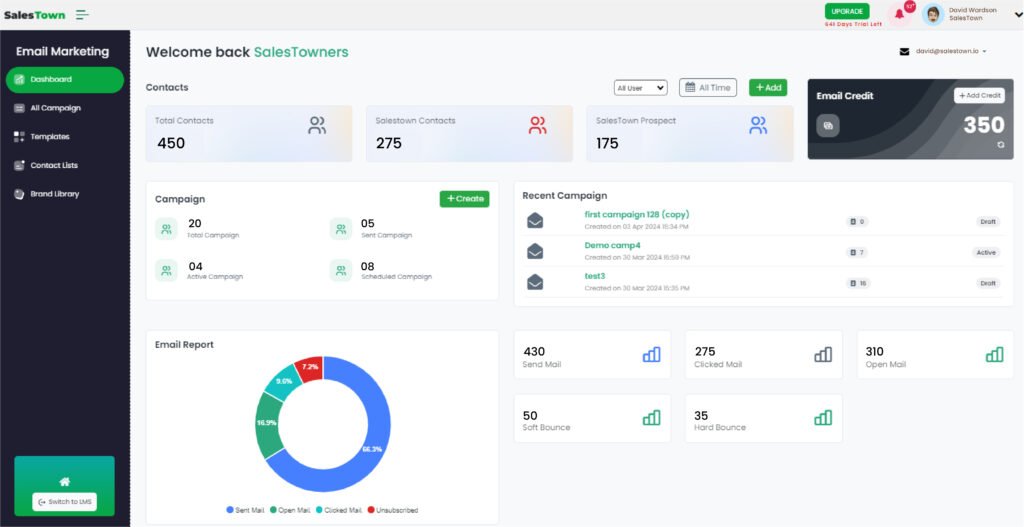
In today’s world, communicating effectively with your customers is very important for business success. Email marketing service has become a powerful way to reach out to your audience, build relationships, and increase sales. However, managing email campaigns along with your customer data and sales processes can be a difficult task. This is where SalesTown CRM comes in, offering a complete solution that seamlessly combines email marketing capabilities with its robust CRM platform.
SalesTown CRM is not just another customer relationship management software; it’s a game-changer that helps you streamline your marketing efforts and engage with your audience With its easy-to-use email marketing tools, you’ll be able to create compelling campaigns, build targeted contact lists, and track your performance – all within a single, unified platform.
Create Engaging Campaigns with Ease
Crafting professional-looking email campaigns is a breeze with SalesTown. Simply log in to the platform, and you’ll have access to an intuitive email campaign builder. Here, you can design visually appealing emails using pre-designed templates or create your own from scratch. With a drag-and-drop interface and a range of customization options, you can make your emails truly stand out and resonate with your audience.
Build Targeted Contact Lists
Effective email marketing is all about reaching the right people with the right message. SalesTown makes it easy to create targeted contact lists based on various criteria, such as customer interests, demographics, or purchase history. You can even upload contacts from different sources, ensuring that your email campaigns reach the most relevant audience.
Personalize with Your Brand Identity
SalesTown allows you to add your company’s logo, contact details, and other branding elements to your email campaigns. This way, every communication you send will reinforce your brand identity and create a consistent experience for your recipients.
Choose from Ready-to-Use Templates
Don’t have time to design your emails from scratch? No problem! SalesTown offers a library of pre-designed email templates with various themes and layouts. Whether you’re promoting a new product, sharing a newsletter, or sending a special offer, you’ll find a template that fits your needs perfectly.
Track and Analyze Performance
SalesTown provides comprehensive reporting and analytics features, allowing you to track the performance of your email campaigns. You can monitor key metrics such as open rates, click-through rates, bounces, top-clicked links, conversions, and high unsubscribe rates. Armed with this data, you can make informed decisions and continuously optimize your email marketing strategies for better results.
With SalesTown CRM’s powerful email marketing capabilities, you’ll have everything you need to connect with your audience effectively and drive your business forward. From creating compelling campaigns to tracking performance, SalesTown simplifies the process and empowers you to achieve your email marketing goals with ease. Unleash the true potential of email marketing and take your customer engagement to new heights with SalesTown CRM.
Steps to getting started with SalesTown your new email marketing services
Salestown empowers you to launch effective email marketing campaigns in no time. Here’s a quick guide to get you started:
1. Choose Your Template
- Pre-designed Templates: SalesTown provides a library of pre-built email templates for various purposes, like newsletters, welcome messages, and promotional offers. These templates are a fantastic starting point to save you time and ensure a professional look.
- Craft Your Own: If you have a specific design in mind, SalesTown’s email builder allows you to create custom templates using drag-and-drop functionality. You can incorporate your brand elements and personalize the layout to match your unique style.
2. Build Your Email List
- Import Existing Contacts: Effortlessly import your existing contact lists from various sources like spreadsheets or your CRM. Salestown ensures a smooth transition of your contact data.
- Grow Your List: Utilize Salestown’s built-in signup forms to capture leads directly on your website or landing pages. You can also integrate with other marketing tools to streamline lead collection.
3. Craft Engaging Email Content
- Design Eye-Catching Layouts: Salestown’s email builder provides a user-friendly interface to design visually appealing emails. You can include images, videos, buttons, and more to enhance engagement.
- Personalize Your Message: Personalization is key to effective email marketing. Salestown allows you to insert dynamic content like names, company details, or previous purchase history to make your emails more relevant to each recipient.
4. Schedule and Send Your Campaigns
- Schedule for Optimal Delivery: Salestown offers scheduling options to ensure your emails reach your audience at the most opportune times. Schedule campaigns in advance and let Salestown handle the delivery.
- Segment Your Audience: Segment your email list based on demographics, interests, or behavior to target specific groups with relevant content. This improves engagement and conversion rates.
5. Track Performance and Analyze Results
- Built-in Reporting Dashboard: Salestown provides a comprehensive reporting dashboard to track key metrics like open rates, click-through rates, and unsubscribes. Analyze these reports to understand campaign performance and identify areas for improvement.
- top-clicked links: You can see at a glance which of your emails are resonating most with your audience by looking at the top-clicked links within each campaign. This allows you to double down on the content and messaging that’s working best.
- high unsubscribe rates: Just as importantly, SalesTown also helps you identify potential problem areas, like high unsubscribe rates. If you notice a spike in people opting out of your emails, you can investigate the possible causes – was the subject line not compelling enough? Did the content miss the mark? – and make the necessary adjustments.
- Soft and Hard Bounces: Salestown even breaks down the bounced emails into “soft bounces” and “hard bounces.” Soft bounces occur when an email is temporarily undeliverable, while hard bounces indicate a permanent delivery failure, usually due to an invalid email address.
Start Your CRM + Email Marketing Journey Today!📧 Take a Live DEMO
How the best CRM for email marketing can help your team stay aligned
With SalesTown, your email marketing campaigns are directly connected to your CRM contact records. This makes it super easy for everyone on your team to see which emails and messages each lead has received.
You don’t have to dig around to find out if Sarah from xyz has gotten the monthly newsletter or that discount promotion email. Her contact profile shows every campaign she’s been sent, so you know exactly where she’s at in your marketing funnel.
SalesTown also automatically syncs your CRM contacts over to your email lists, and vice versa. No more having to manually import and export contact data between different tools. Your CRM and email marketing are always working with the exact same updated contact information.
This two-way sync prevents your team from emailing outdated contacts or missing prospects that were added to your database. Everyone is working off the most current data at all times.
Another handy feature is the real-time notifications when contacts are added, removed, or updated on your email lists. Your marketing team instantly knows when new leads are imported that need nurturing. And your sales reps get pinged when an engaged prospect updates their email preferences.
With SalesTown’s integrated email marketing service, your entire team has full line of sight into your email promotions, segment lists, and contact details. It’s a centralized command center that keeps everyone coordinated and aligned on active campaigns and audience engagement.
What to Consider When Choosing a Best CRM For Email Marketing
When it comes to growing your business, having the right tools is essential. And two of the most important tools are CRM (customer relationship management) software and email marketing. Combining these two can take your marketing efforts to the next level. But with so many CRM options out there, how do you choose the best one for your email marketing needs? Here are some key factors to consider:
Ease of Creating Email Templates
A good CRM for email marketing should make it super easy to design and customize engaging email templates. Look for features like a user-friendly interface, pre-built templates, and the ability to quickly swap out content and images. The last thing you want is to get bogged down in the email creation process.
Powerful List Management
Your CRM should give you the ability to segment your email lists in all sorts of useful ways. Whether it’s by location, purchase history, or any other customer data you have, the ability to target the right people is crucial for effective email campaigns.
Robust Reporting and Analytics
How do you know if your email marketing is working? The best CRM systems will provide detailed reporting on metrics like open rates, click-through rates, and conversions. This allows you to continuously optimize your campaigns for maximum impact.
Streamlined Campaign Execution
Launching email campaigns should be quick and straightforward. Look for CRM features that let you schedule sends, set up automated workflows, and manage your entire email strategy in one place. The more efficient the process, the more you can focus on creating great content.
CRM + Email marketing features
While email marketing is a key consideration, remember that you’re ultimately choosing a CRM to manage your overall customer relationships. Make sure the system has robust contact management, sales pipeline tools, and other core CRM functionality to support your business needs.
Customer Support Things can go wrong, so you’ll want access to reliable customer support. Look for software providers that offer multiple support channels, like email, chat, or even phone.
At the end of the day, the best email marketing CRM is the one that seamlessly integrates with your existing workflows and helps you build stronger connections with your customers. Take the time to evaluate your options, and you’ll be on your way to email marketing success.
Frequently Asked Questions (FAQS)
Q. How does a CRM help with email marketing?
A CRM (Customer Relationship Management) system helps with email marketing by providing tools to manage customer data, create targeted email campaigns, track email interactions, and analyze campaign performance.
Q. What features should I look for in a Best CRM for email marketing?
Look for features like easy email template creation, contact segmentation for targeted campaigns, automation capabilities for scheduling and personalization, detailed analytics to track campaign performance, and integration with other marketing tools.
Q. Can I integrate my existing email marketing software with a CRM?
Many CRMs Like SalesTown offer integrations with popular email marketing software like Mailchimp, Constant Contact, and Campaign Monitor. Check with the CRM provider to see if your preferred email marketing tool is supported.
Q. How does email marketing benefit from CRM integration?
Integration with a CRM allows for seamless data syncing between your email marketing platform and customer database. This enables personalized email campaigns based on customer interactions and behavior tracked in the CRM.

